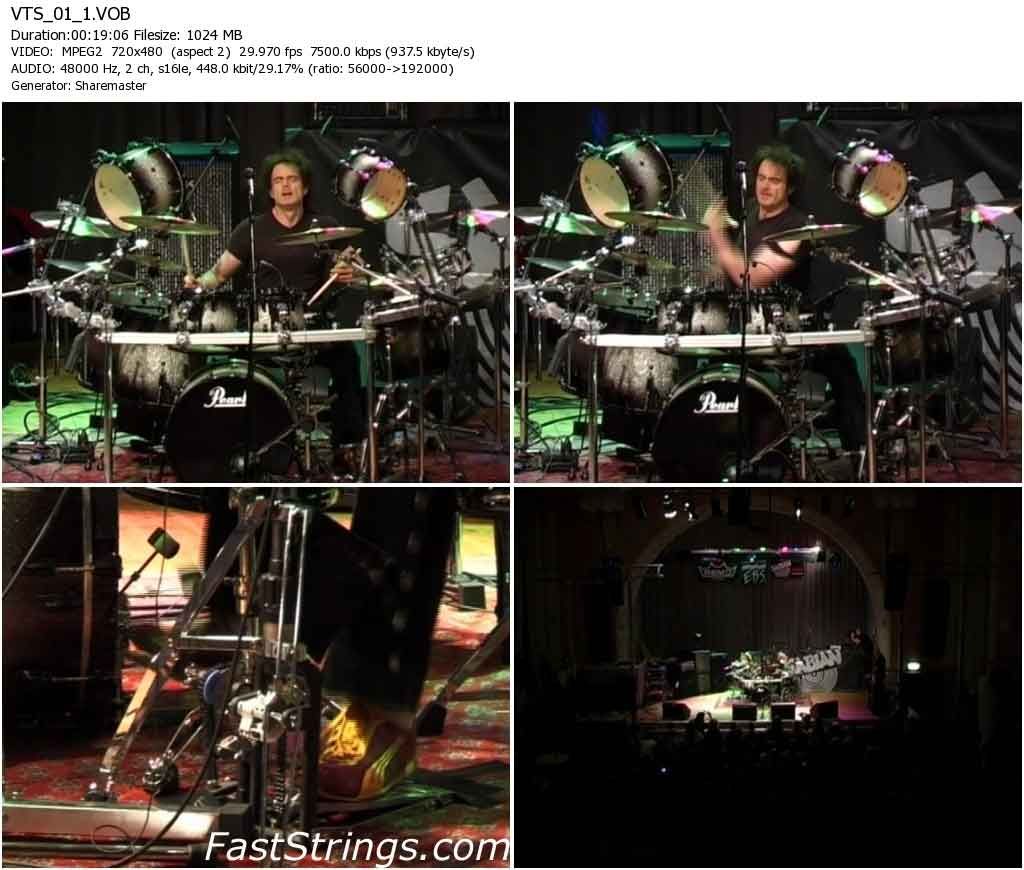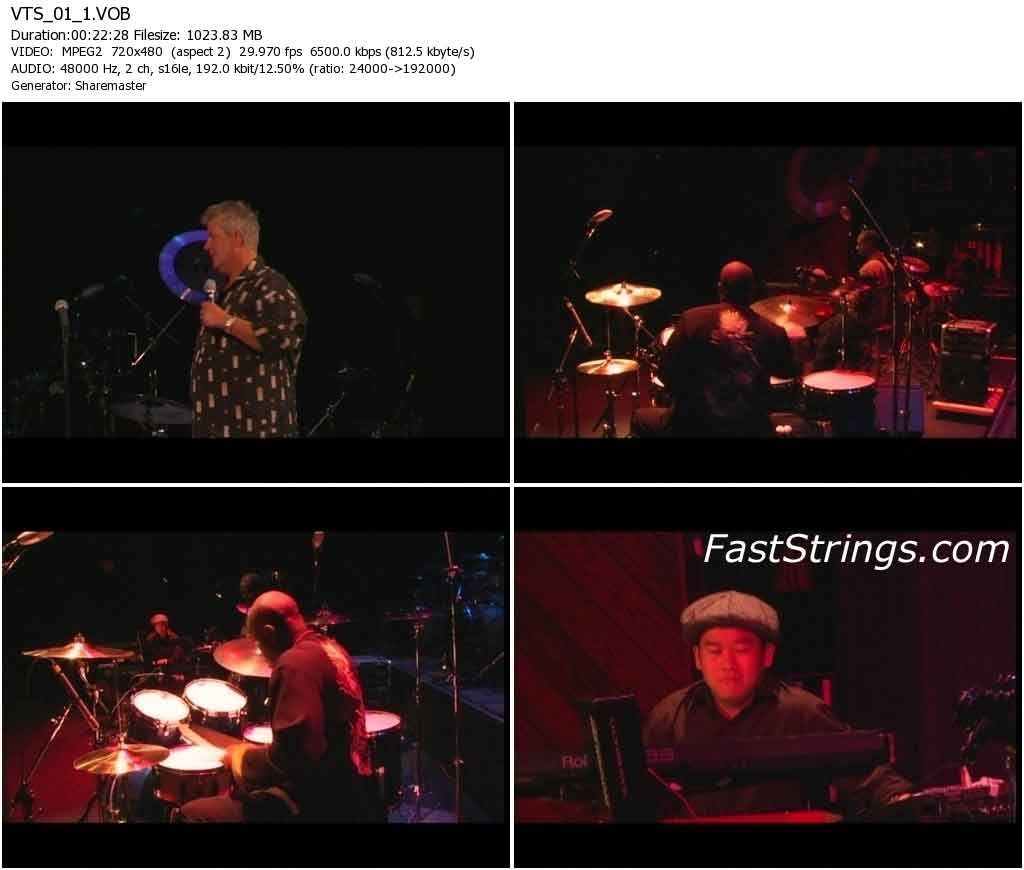A big challenge for businesses and organizations is cost management, particularly in the current economic climate. Many companies are trying to maximise their budgets – one of the big factors pushing the BYOD trend. Where BYOD isn’t feasible, however, businesses may still have the need to support mobile professionals – and need to do so as cost effectively as possible.
Despite the common presumption that Apple solutions are more expensive, the iPhone offers companies unique advantages when it comes to keeping costs down – and those advantages aren’t likely to be found in Android devices.
These advantages boil down to Apple’s consistency in its products. With the exception of storage capacities and color, Apple only makes a single iPhone 4S model. That model may be locked to a specific carrier, but the hardware and OS is the same on every iPhone 4S in the world.
That consistency of iOS continues through other models like the iPhone 4 and iPhone 3GS – no different skins from manufacturers and no customizations or apps installed by carriers. That’s a great feature for consumers, but it also offers two important cost management factors for companies that opt to be iPhone-specific.
First is the cost of internal app development. Obviously, any single platform is going to be easier to develop for than a mix of platforms. iOS’s consistency, however, means that all devices will be running the same OS (since carriers and manufacturers don’t interfere with the iOS development and release cycle). It also means the same or very similar hardware across devices. That cuts down on the time and expense needed to develop and test apps as well as to troubleshoot them. It can also increase app quality because developers don’t have to meet a lowest common denominator when it comes to the installed OS base as would be needed when it comes to Android.
Second, and less obvious, is that the freedom from carrier-specific models, skins, or features makes the iPhone very portable. A Verizon iPhone looks and functions the same as a Sprint iPhone. An AT&T iPhone in the U.S. looks and acts the same as a Rogers iPhone in Canada.
The advantage here isn’t just picking a preferred carrier – it allows businesses to cherry pick carriers for best costs and the greatest flexibility. For staff in a New York office, all carriers may be equal, but one might give a better business data plan. Staff in a midwest office, however, may need to choose a specific carrier in order to get coverage at their location. Both offices still get identical devices, the same internal apps, and the same managed security features thanks to the same mobile device management (MDM) vendor.
That flexibility comes at essentially no overhead and it becomes particularly attractive for companies that span multiple countries.
The one challenge is investigating the best options for plans between carriers for your usage. This can seem like a herculean task because it involves digging through useage and experience data and then negotiating with one or more carriers. The good news is that there are consulting companies out there that specialize in mobile and terrestrial cost management. Often these companies can in other services like choosing and implementing MDM solutions and developing a unified communications strategy.
(Via Cult of Mac.)




 Thursday, February 23, 2012
Thursday, February 23, 2012
 Unknown
Unknown



 Here we have a first look at the new upcoming version of OS X: Mountain Lion. The new OS is scheduled for late summer 2012. Enjoy!
Here we have a first look at the new upcoming version of OS X: Mountain Lion. The new OS is scheduled for late summer 2012. Enjoy!